Where do I update my Provider profile?Updated 11 days ago
Log into the Provider Portal at https://provider.equi.life
Click the profile icon at the top right corner of the screen.
Click “Profile Settings”.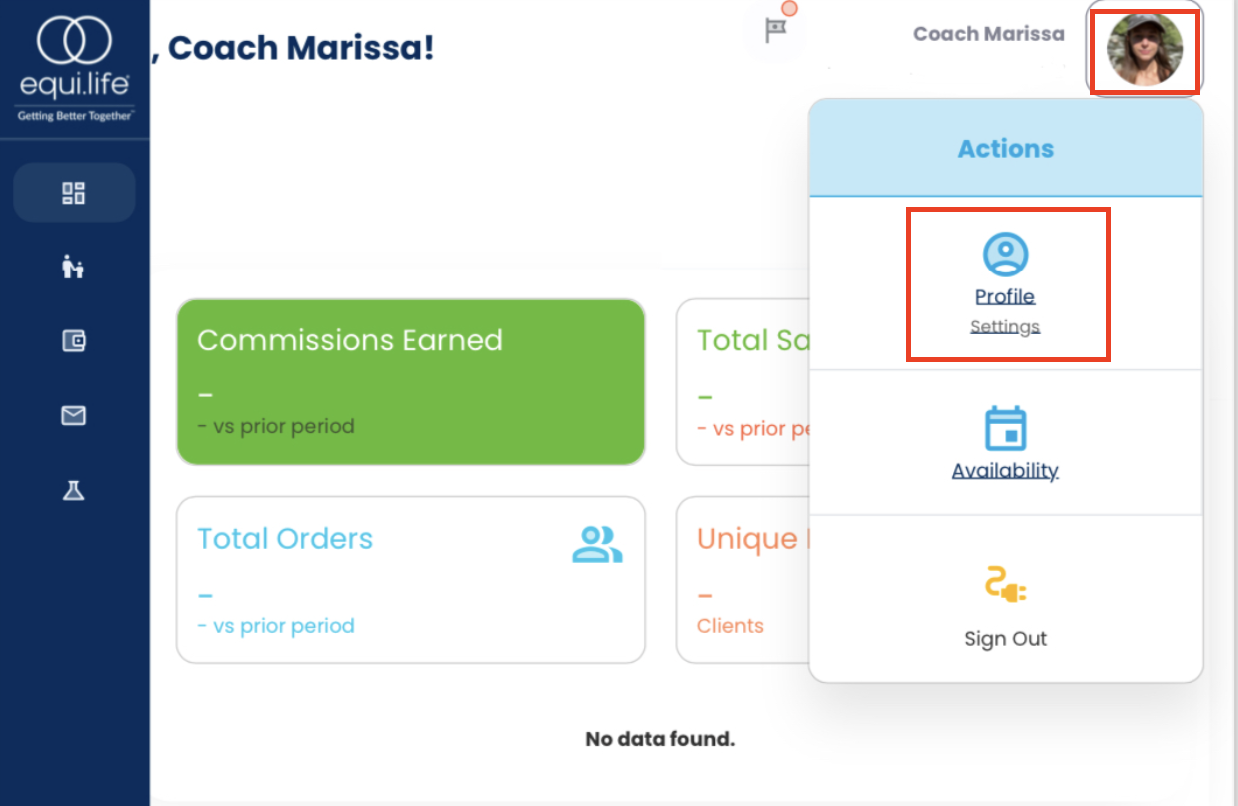
Within the Profile Settings, there are 2 menu settings:
Account - Select profile picture by clicking "Choose File"
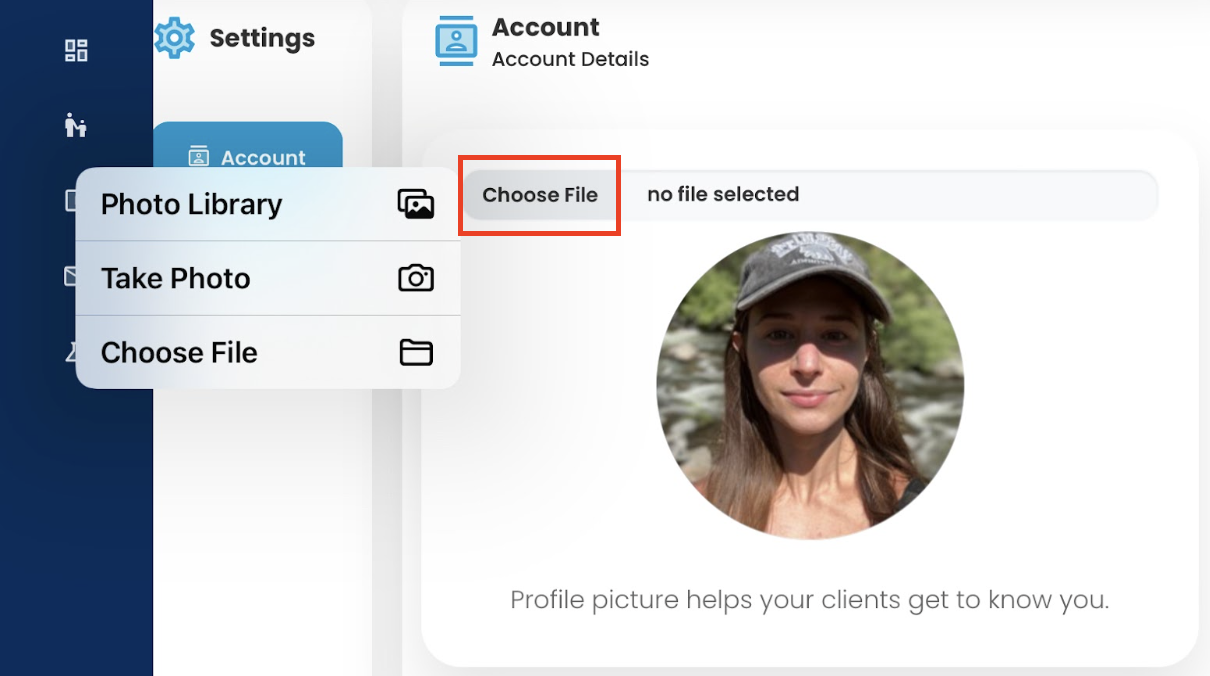
Lab Results - choose to hold new lab results or turn off product recommendations
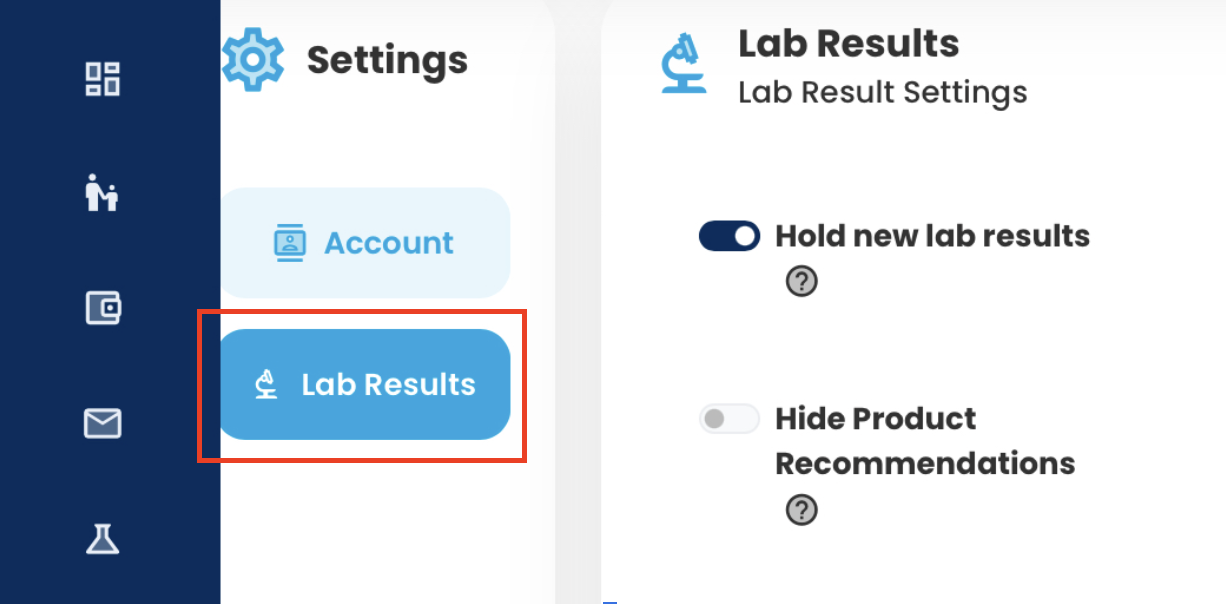
See: How do I hold my clients’ lab test results FAQ.