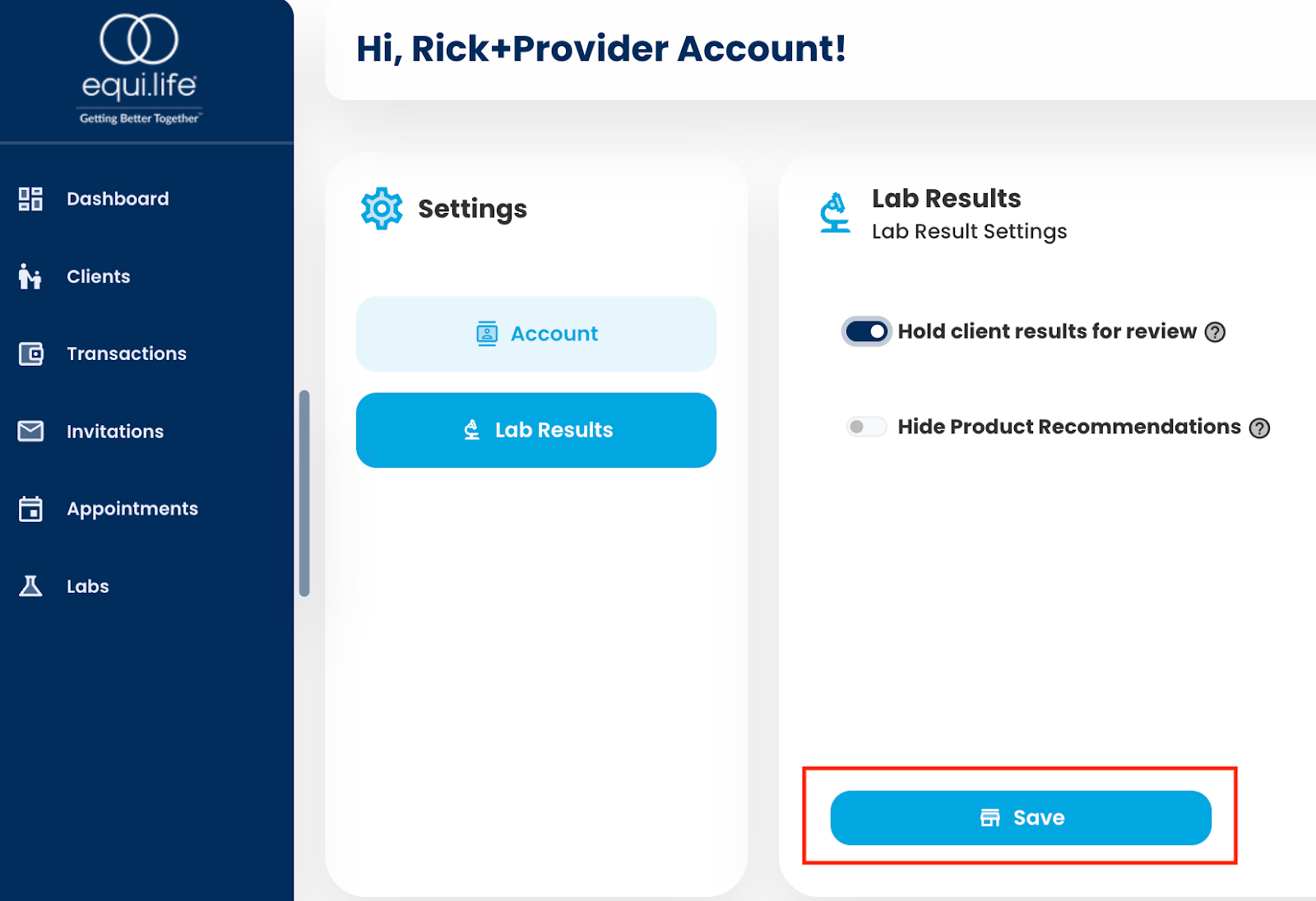How do I hold my clients’ lab test results?Updated 9 days ago
To restrict the release of your lab test results, please take the following steps:
1) Click your Provider icon on the top right corner of your Provider Portal and click “Profile - Settings.”
2) On the Account Profile screen, click the “Lab Results” tab on the left hand side.
3) You will see a toggle called “Hold client results for review” which will be in the “off” position.
4) Please click that toggle to turn “on” the hold functionality to hold your clients’ lab results.
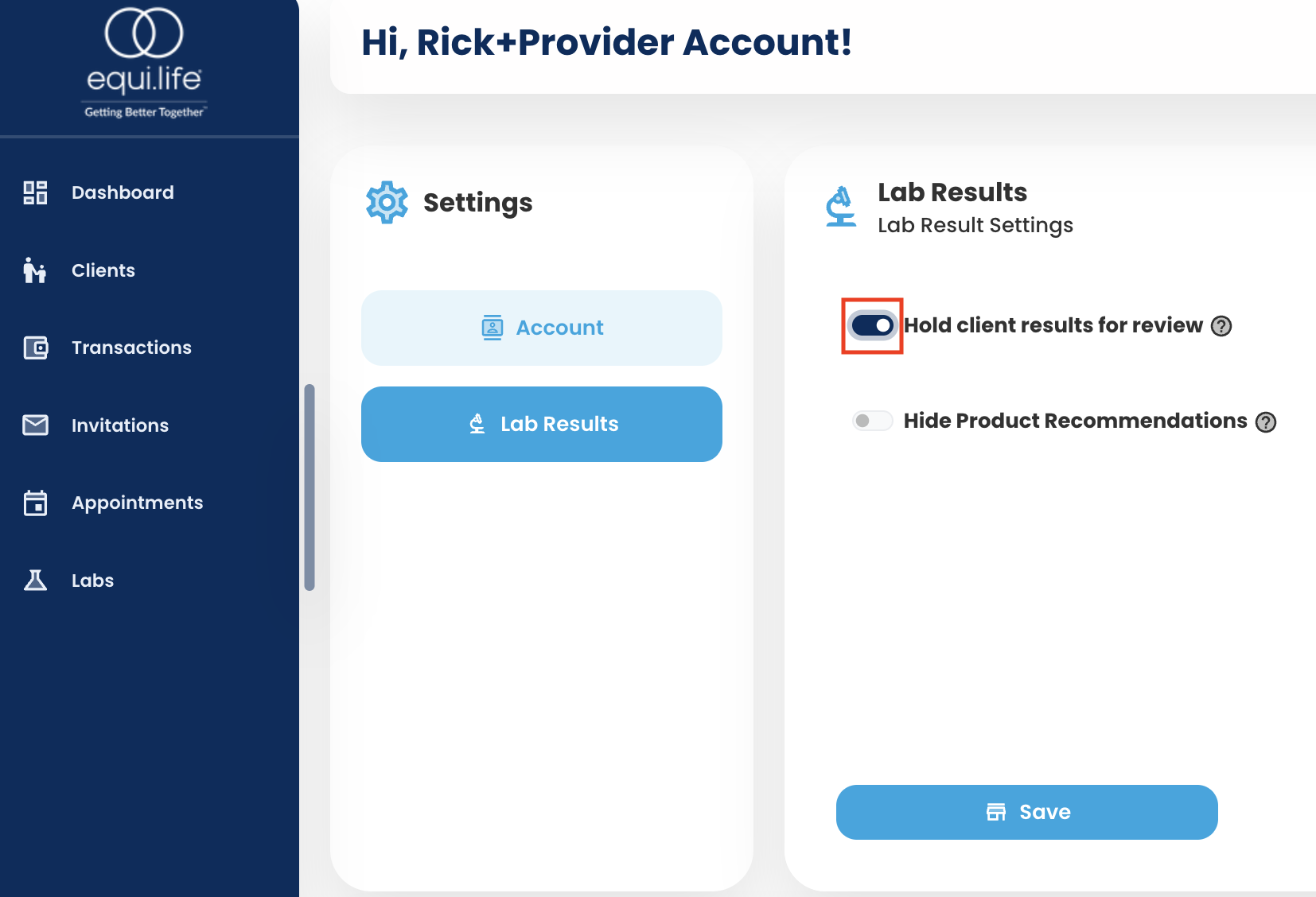
5) Once you’ve toggled “on” the labs hold functionality, please click the “Save” button at the bottom of your screen to activate the functionality.