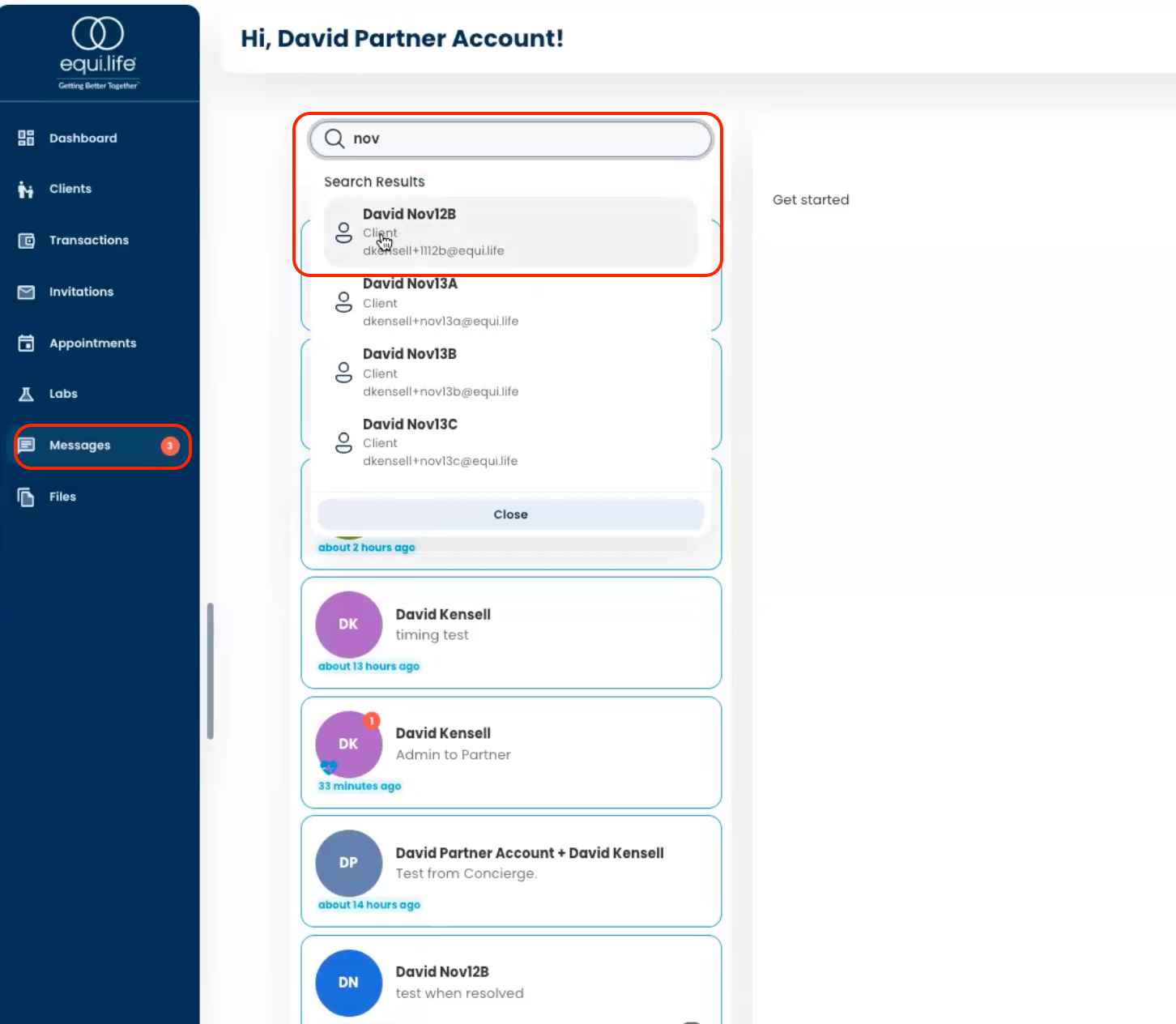How do I send a message (chat) with a client?Updated 15 days ago
Log in to your provider account at https://provider.equi.life/ and follow these steps:
1. Click the Message tab on the left side bar.
2. Search for a client, and select the client you wish to start a chat with.
This opens a new chat screen where you can send a message to the client.