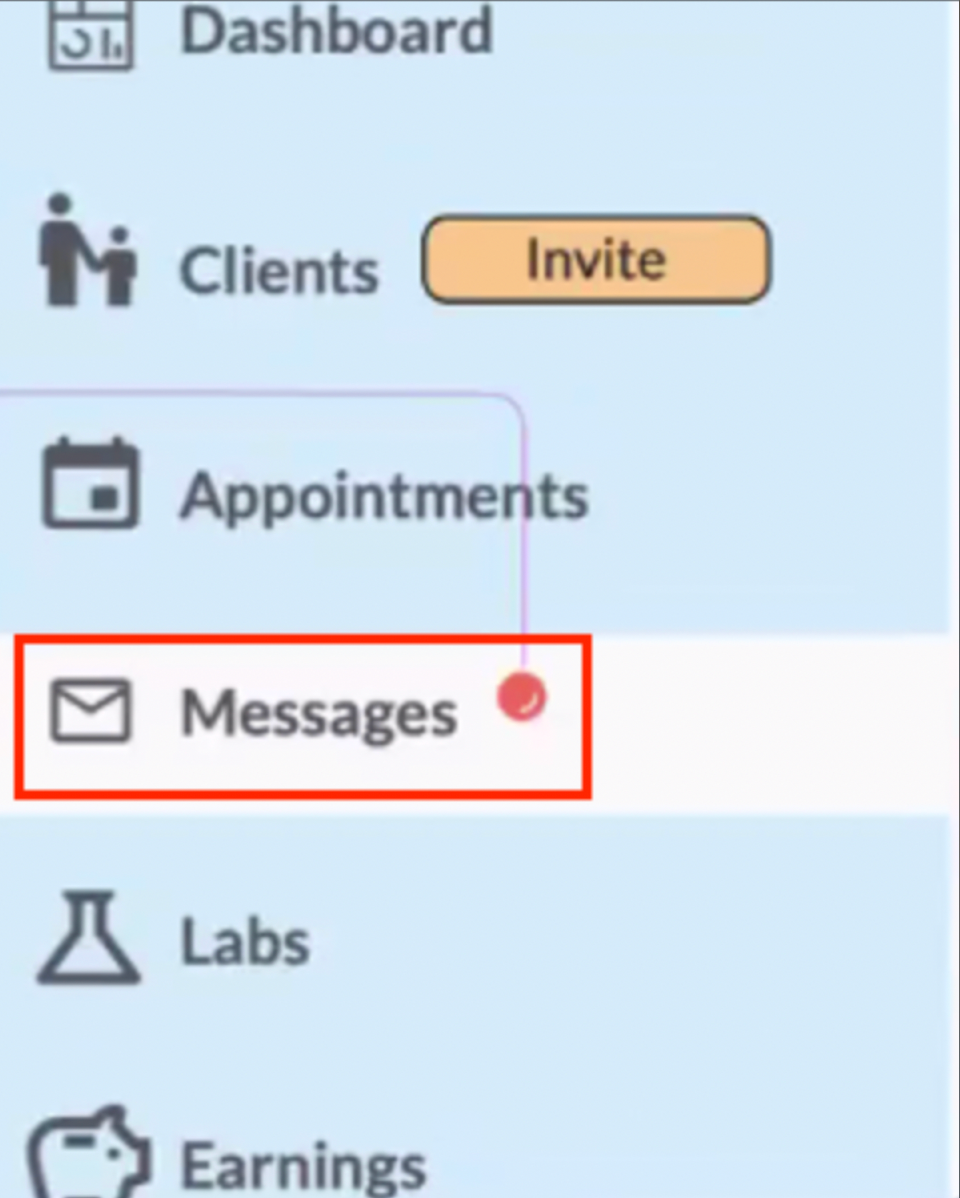How do I receive a message (chat)?Updated 15 days ago
After logging into the Provider portal at https://provider.equi.life, click on the “Message” link on the left hand navigation bar. A red dot appears whenever there is a new message.
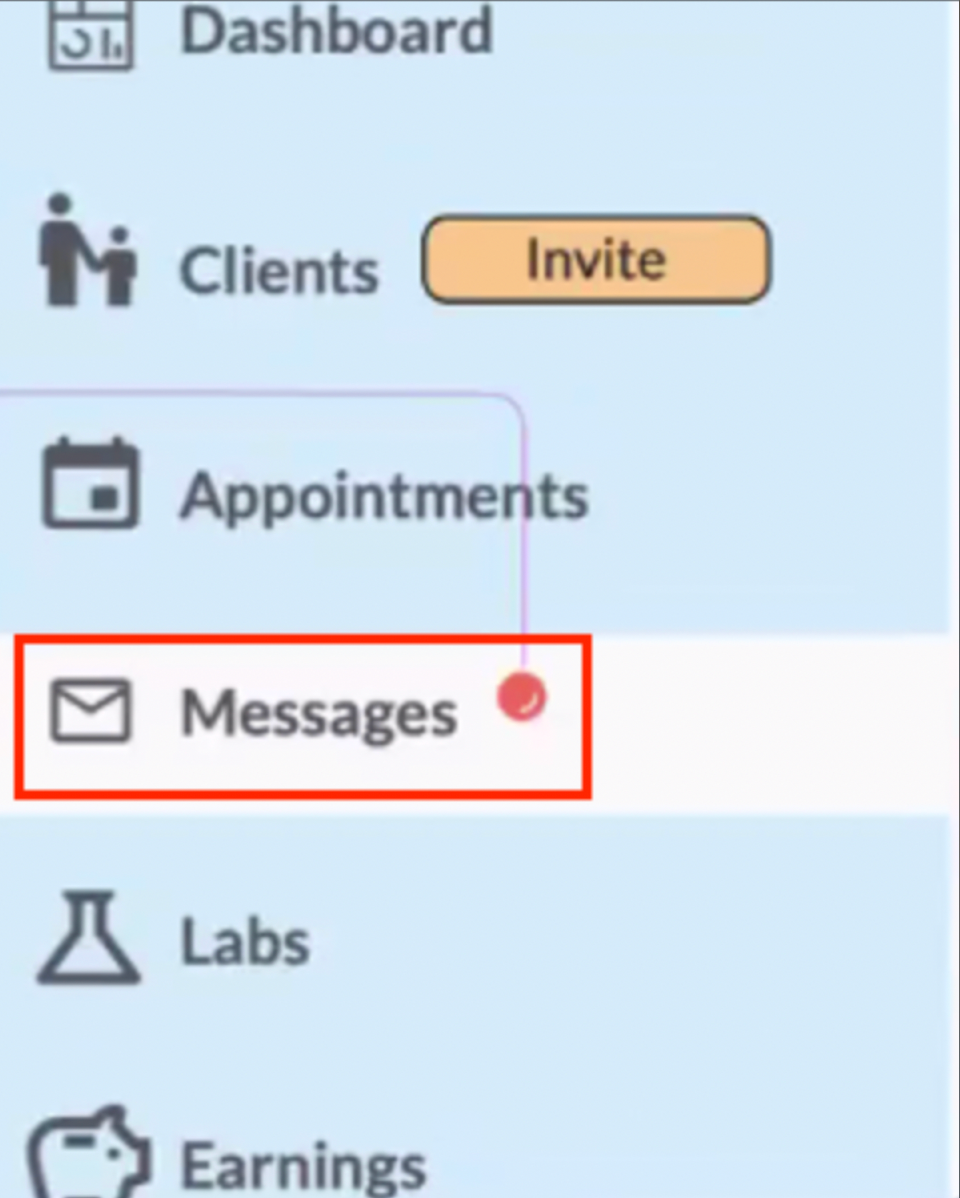
After logging into the Provider portal at https://provider.equi.life, click on the “Message” link on the left hand navigation bar. A red dot appears whenever there is a new message.