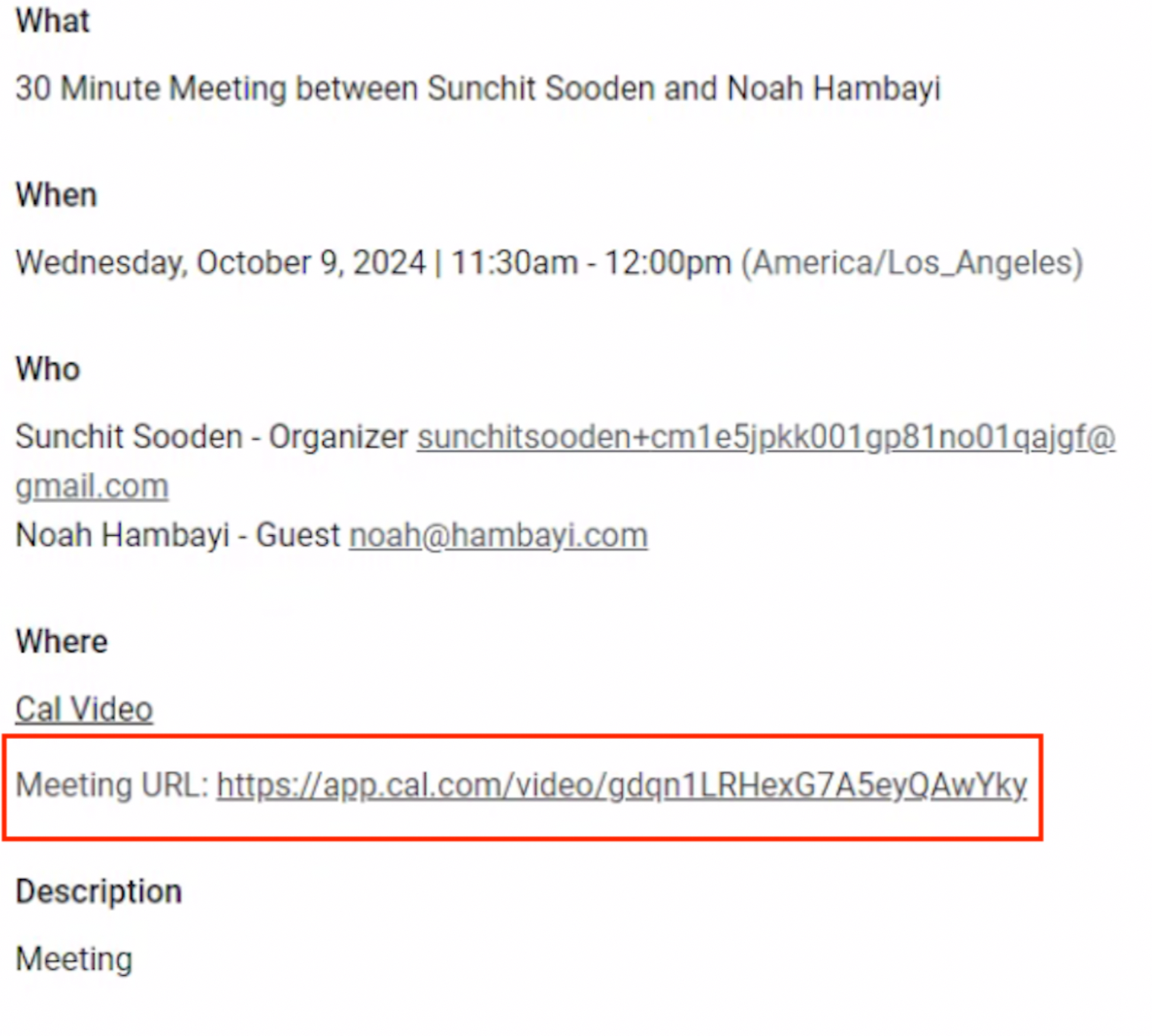How do my clients join the call?Updated 15 days ago
There are two ways in which your clients can join your coaching call:
- The client will log into the client version of the EquiLife Health Portal at https://myhealth.equi.life. Then, click on the Appointments link and select the “Join Call” button to join their video coaching call with you.
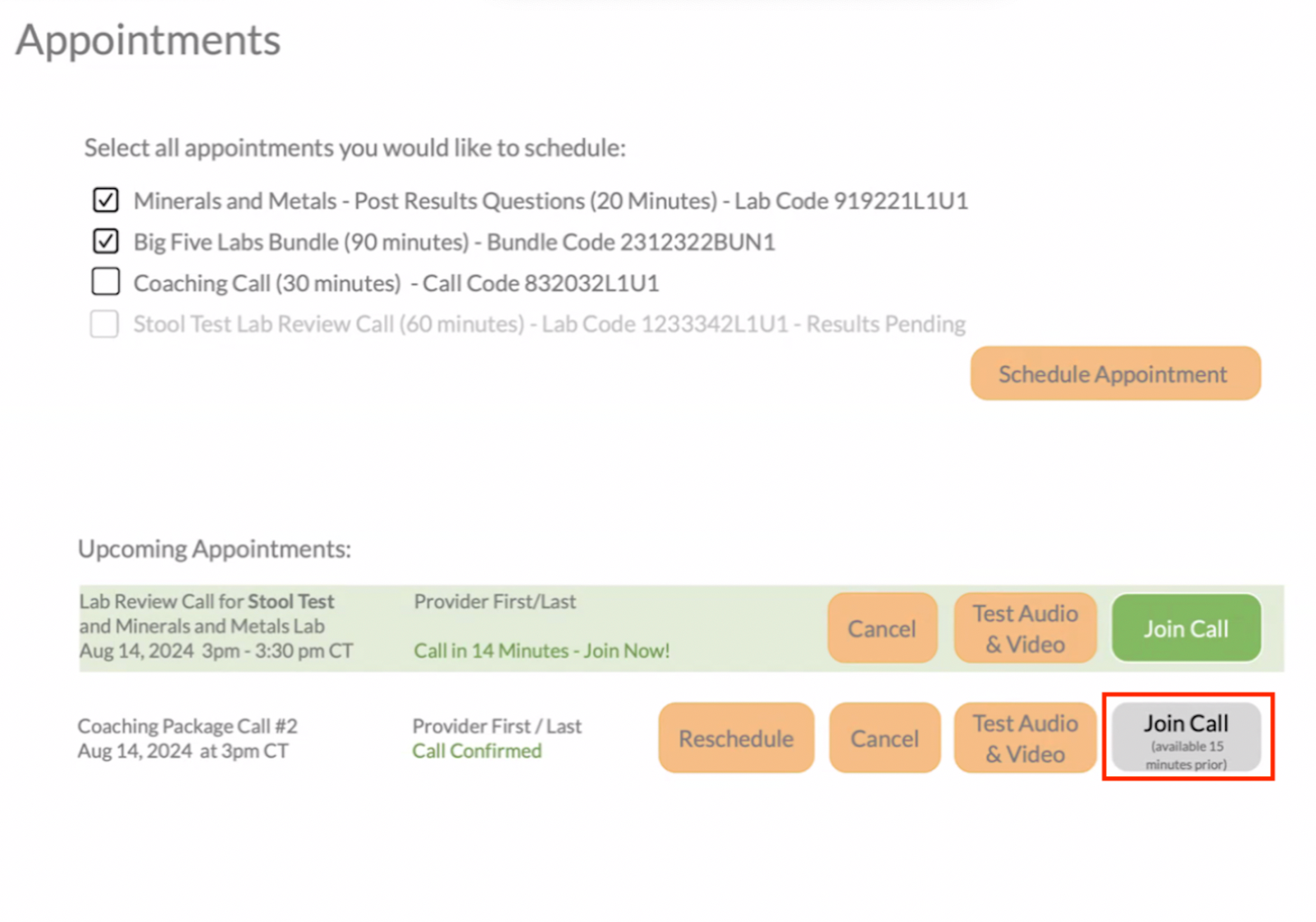
- Within their scheduled appointment confirmation email they will see a link to join your video coaching call.