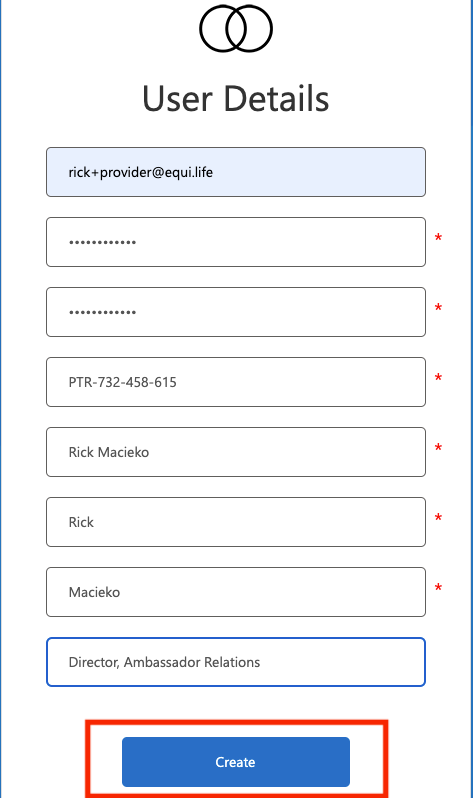How do I create a Provider account?Updated 15 days ago
To create an EquiLife Health Portal Provider account, it’s an easy, 3-step process.
Step 1: Providers will receive an email that will include the instructions for account activation and setting login credentials. Please click the “Accept Invitation” button in this email to activate the Provider account and set login credentials.
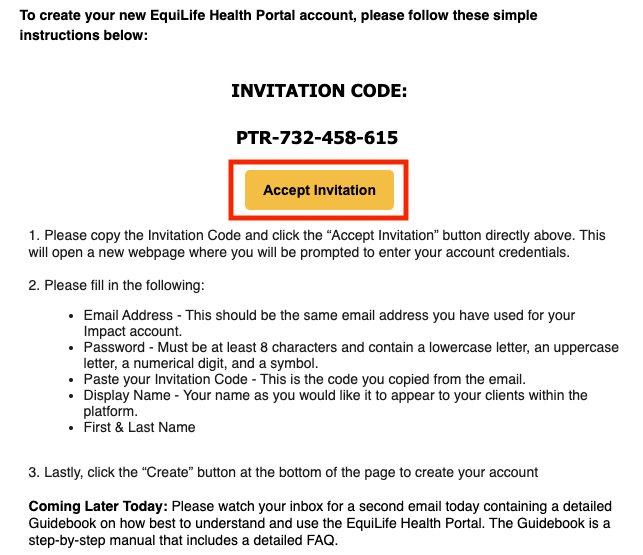
Step 2: This will open a new webpage where there will be a prompt to enter the Provider’s account information. Please input the following: Email Address, Password, Invitation Code, Display Name as you would like it to appear to clients, First Name, Last Name, and Job Title.
NOTE: Please be sure to use the same email address you have used for your Impact account.
Step 3: Finally, once all information has been inputted, click the “Create” button at the bottom of the page to create the Provider account!